How AI is Improving User Experience Across Platforms
AI is changing user experience across platforms by enhancing personalization, efficiency, and ease of use. This article explores how AI tools are transforming UX in mobile apps, communication, and business systems.

Artificial intelligence (AI) is rapidly redefining user experience (UX) across all kinds of digital platforms. From smart mobile app UX designs to automated customer support chatbots, AI in user experience is making interactions more personalized, efficient, and intuitive. Modern UX technology now often includes automation tools that handle routine tasks in the background, allowing users to get what they need faster and with less effort.
This article explores how AI-driven features and automation improve UX in three key areas – mobile apps, communication tools, and CRM systems – with real examples (including Google’s innovations) and case studies. We’ll also touch on how UX designers can leverage UX AI tools to create better experiences, and what these changes mean for interaction design and the end user technology experience.
AI-Powered Personalization in Mobile App UX
AI has become a game-changer for mobile app UX, enabling apps to adapt to each user’s needs and preferences. How can AI enhance the user experience in mobile apps? It does so largely through personalization and predictive features. Many popular apps use machine learning to analyze user behavior and then tailor content or suggestions accordingly. For example, streaming apps like Netflix and Spotify use AI recommendation engines to suggest shows or songs a user might like, creating a more engaging, personal experience. Shopping apps employ AI to recommend products based on your browsing history or even your current location. These user experience technology enhancements keep users more engaged and satisfied because the app feels “made for them.”
In fact, AI improves user experience in apps by learning from data and anticipating what the user might want next. Take Google for instance: Google’s AI technology enhances user experience on mobile by powering features like smart replies in messaging, voice-powered search, and proactive assistance. If you’ve used Gmail’s mobile app, you’ve likely seen Smart Reply, which offers short reply suggestions, and Smart Compose, which can finish sentences for you as you type. These AI-driven features make the simple act of writing emails faster and easier, saving users time every day. Google has noted that such AI features have saved users from typing billions of characters and have quickly been adopted by many – for example, a significant portion of mobile Gmail replies are now sent via one-tap smart replies. This kind of automation reduces friction for the user: routine communications can be handled in a tap, letting people focus on the more meaningful parts of their message.
Mobile navigation and travel apps also leverage AI. How does Google’s AI technology enhance user experience in maps and navigation? Google Maps uses AI to predict traffic and suggest optimal routes, even recommending alternative routes that save time or fuel based on real-time conditions. By analyzing countless data points, the app improves the end-user’s journey – drivers spend less time in traffic and get more accurate estimates of arrival times.Similarly, ride-sharing apps use AI algorithms to match riders with drivers more efficiently and to forecast demand, resulting in shorter wait times.
fastcompany.com/91070407/google-maps-ai-travel-update-trending-cities-new-features-2024
All of these behind-the-scenes automation tools in user experience make mobile apps more responsive and context-aware, creating a smoother experience for users without them even realizing the complexity under the hood.
Streamlining Communication with AI and Automation Tools
Whether it’s a messaging app or a workplace chat tool, mobile apps for communication and collaboration platforms increasingly embed AI to make interactions faster and smarter. Chatbots and virtual assistants are prime examples of automation tools for business communications that improve UX. They can handle common questions or tasks automatically, so users get instant answers and support.
One everyday example is the use of AI chatbots in customer support. Have you ever used a website’s live chat and gotten an instant answer to a simple question? There’s likely an AI behind it. On platforms like WhatsApp or Facebook Messenger, businesses deploy chatbots to assist customers 24/7. These bots can greet users, answer FAQs, and even help with things like checking an order status or booking an appointment – all without human intervention. This leads to quicker service and happier users.
In fact, on messaging platforms such as WhatsApp, chatbots ensure quick responses and round-the-clock availability, which enhances customer satisfaction by providing instant assistance whenever needed. Unlike a human agent who can only handle one conversation at a time, a single AI chatbot can handle multiple customer inquiries simultaneously, improving efficiency and reducing wait times. By automating answers to frequently asked questions (like store hours or shipping policies), bots free up human support agents to focus on more complex issues, improving overall productivity for the business and resolving the customer’s needs faster. Furthermore, modern chatbots support interactive elements (like buttons or quick-reply options) and rich media, making conversations more engaging and even enjoyable. This interactive approach not only keeps users engaged but can turn support chats into opportunities – for instance, a bot might guide a customer to find a product they’re looking for, smoothly blending customer service with sales.
A great real-life case is how companies use WhatsApp for customer communication. Tools like Timelines make it possible to create a shared team inbox for WhatsApp and even integrate AI into those conversations. Timelines’s platform, for example, allows businesses to seamlessly integrate chatbots with WhatsApp for AI-driven, efficient customer interactions. This means a support team can manage all chats in one place, and an AI assistant can automatically reply or summarize chats (Timelines even has a ChatGPT integration for generating autoresponses). The result is a much faster response time to customers and smoother coordination for the team – a clear UX win for both the end user and the business.
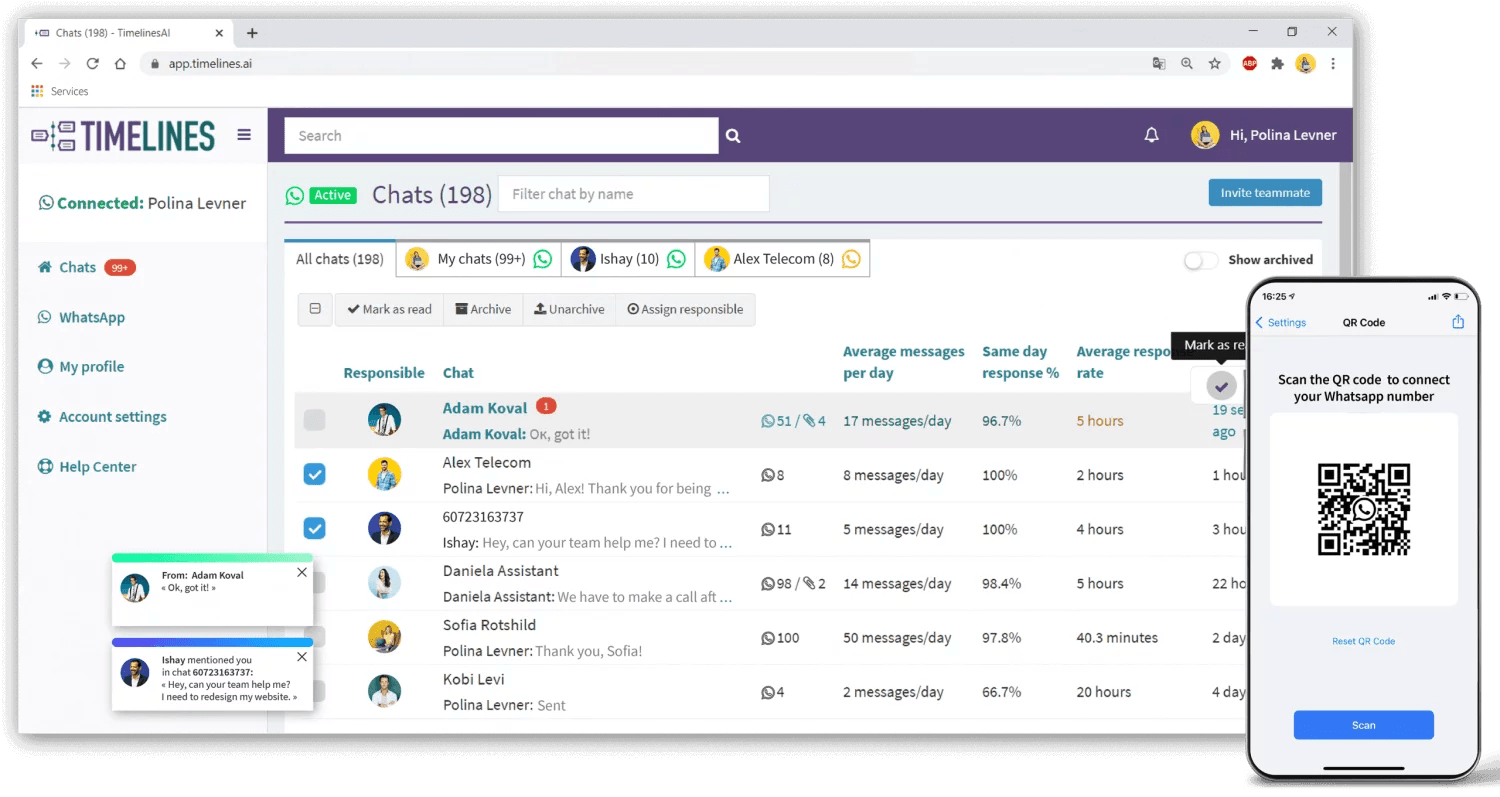
AI is also improving communication in team collaboration tools. Slack and Microsoft Teams, for instance, have introduced AI features to help users work smarter. AI can prioritize important messages or even generate summaries of long chat threads you missed, so you can catch up quickly without scrolling through hundreds of messages.
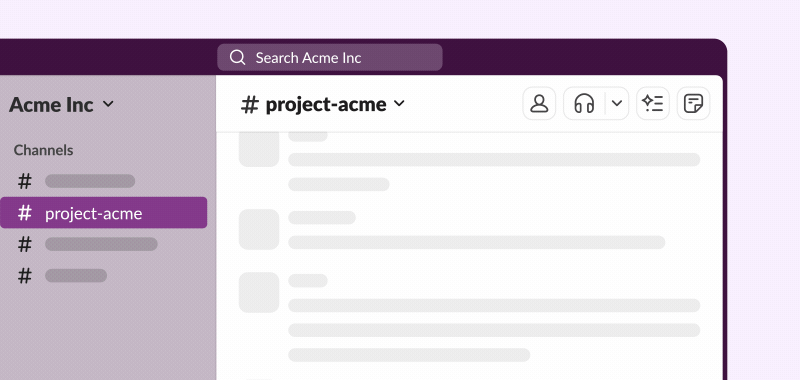
Email clients use AI to filter out spam and highlight priority emails. In video conferencing, AI helps with live captioning and background noise cancellation, making meetings more accessible and pleasant (imagine a meeting where the dog barking in someone’s background is magically muted by the system – that’s AI enhancing the experience!).
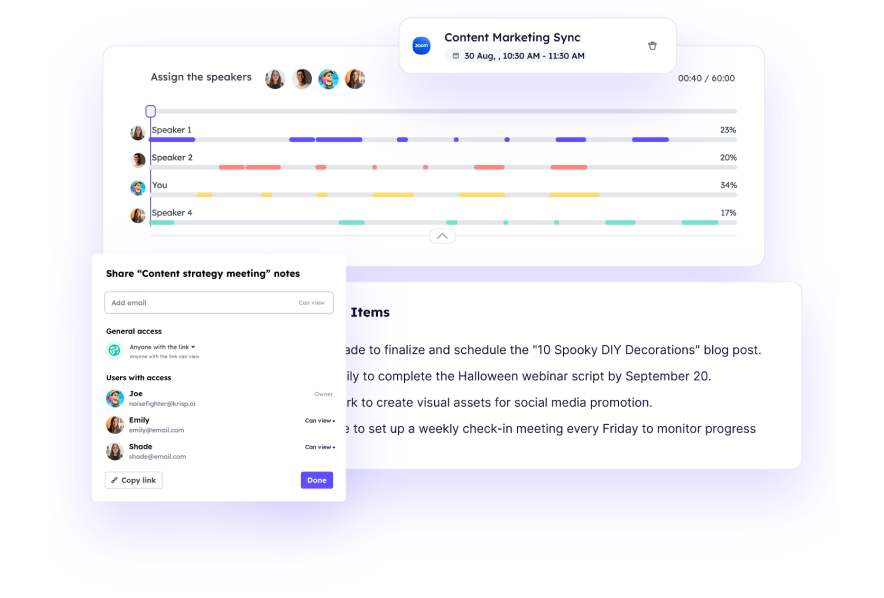
These examples show how automation and AI act like an invisible assistant in our communication tools, smoothing out potential frustrations (like spam, noise, or delays) and enhancing useful signals (like important info and next steps).
Smarter CRM Systems with AI and Automation
Customer Relationship Management (CRM) systems and other business software are also being transformed by AI to improve both the user’s and the customer’s experience. Modern CRMs are packed with automation tools for business processes that take on repetitive tasks and provide intelligence to help users make better decisions. For UX designers and product teams building enterprise tools, this integration of AI means the software can deliver more value with less manual effort from the user.
One major development is the rise of AI-powered assistants within CRM platforms. Salesforce’s Einstein AI is a well-known example: it’s like having a data-savvy sidekick inside the CRM that can analyze customer data and suggest useful actions. For instance, an AI in CRM can automatically log interactions or fill in data fields (no more tedious data entry for sales reps), prioritize leads by predicting which prospects are most likely to convert, or even draft personalized emails to clients. According to Salesforce, embedding AI into sales and support workflows has tangible benefits. Their Einstein AI can write emails enriched with customer data, generate concise summaries of sales calls, and provide real-time predictions to guide salespeople – helping them close deals faster and build stronger customer relationships (salesforce.com). In customer service, AI can assist agents by surfacing relevant information during support calls and even automatically summarizing case resolutions to build a knowledge base. All this means that users of the CRM (sales reps, support agents, marketers, etc.) spend less time searching for info or doing clerical work and more time engaging with customers or strategizing – which is a far better use of their expertise. The end customers, in turn, get quicker, more informed responses because the agent has AI-driven insights at their fingertips.
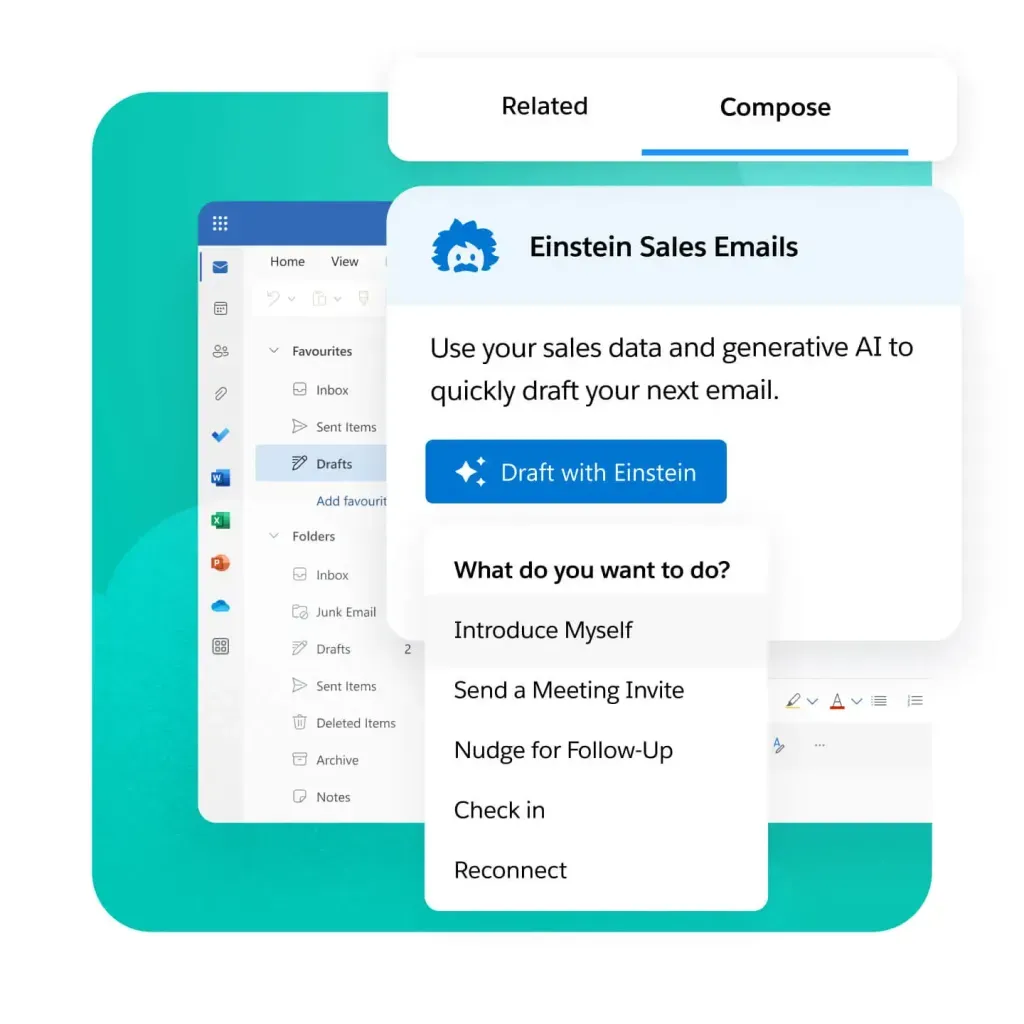
CRM systems are also using AI for user experience technology enhancements like advanced analytics and decision support. AI can comb through vast amounts of customer data to find patterns that a human might miss. For example, it might alert a user that a certain customer is at risk of churn based on dropping engagement, or recommend the best time to contact a lead because it learned when that person is most responsive. This kind of foresight improves the end-user’s technology experience by providing timely, actionable insights instead of raw data. In e-commerce and marketing platforms (which often tie into CRM), AI is used to personalize the customer’s journey – showing the right product to the right customer at the right time.
Most major CRM and customer support systems now have AI components. HubSpot, Zendesk, Microsoft Dynamics – all of these offer AI-driven features like predictive lead scoring, sentiment analysis of customer feedback, or AI chatbots that integrate with your support tickets.
Sales teams are also increasingly adopting AI-powered tools to boost efficiency across the sales process, from initial prospecting to final closing. These platforms offer significant advantages by automating tasks such as identifying the best leads, tracking buyer intent, and enabling personalized outreach, thus minimizing manual work. Clodura is one such tool, helping sales teams by automating lead identification, enriching contact data, and prioritizing outreach based on real-time insights. Consequently, these platforms streamline the sales process, empowering teams to close deals faster and with improved targeting.
For UX designers focusing on enterprise tools, leveraging AI means they can design interfaces that offer more assistive, proactive interactions rather than just passive data display. The system itself becomes a smart partner to the user, which is a huge UX leap.
AI Tools for UX Designers and Evolving Interaction Design
Not only are AI and automation improving the that , they’re also changing how UX designers themselves work. Designers today have access to AI tools for UX design that can speed up research, generate design suggestions, and even create initial design assets. Using these AI for UX tools, designers can prototype and test ideas faster, which ultimately leads to better end-user experiences.
One area AI is helping is in analyzing user research and feedback. For example, if you have hundreds of survey responses or many hours of usability test recordings, AI can sift through this qualitative data to find patterns (like common pain points or frequently mentioned features). Some tools use natural language processing to summarize user comments or cluster feedback by topic, giving designers quick insights that inform design decisions. This kind of automation in the research phase means that designers spend less time on tedious analysis and more on solving the actual problems – improving the end user technology experience by addressing the right needs.
In the design and prototyping phase, AI tools for UX designers can generate design elements or even entire interface layouts based on given parameters. For instance, there are emerging AI design assistants where you can input a rough sketch or a description (“an e-commerce checkout screen with a progress indicator and order summary”) and the tool will create a suggested UI mockup for you. This doesn’t replace the creativity of a designer, but it gives a helpful starting point. It’s similar to how AI coding assistants can write snippets of code for developers – here we have AI suggesting UI compositions or style guides for designers. Tools like Uizard or Galileo AI are examples of platforms that turn hand-drawn sketches into digital wireframes using AI. Even mainstream tools like Adobe XD and Figma are incorporating AI-powered features (for example, to intelligently adjust layouts or fill in realistic placeholder content). By using AI tools for UX design, designers can iterate more quickly and explore more variations without significantly more effort.
AI is also influencing interaction design patterns by introducing new interaction modes. Voice interfaces, chatbots, and even gesture or facial-recognition based interactions are becoming more common thanks to AI advancements. Designers now have to consider conversations and spoken commands as part of their UX repertoire – designing not just visuals, but dialogues. For example, designing the personality and flow of a voice assistant (like Google Assistant or Alexa) is a new kind of UX challenge that blends design with AI behavior. The presence of AI means interfaces can be more adaptive. Imagine an app’s interface reorganizing itself based on what it learns about the user’s usage patterns – this kind of dynamic UI is on the horizon, and designers will collaborate with AI to make it happen in a user-friendly way.
Importantly, UX designers should approach these tools as collaborators. AI can handle the heavy lifting of data crunching and even suggest ideas, but human designers are still crucial for understanding context, ethics, and ensuring the solutions truly resonate with human needs. The goal of all these UX AI tools is ultimately to create products that feel more intuitive and helpful to the end user. So when designers use an AI to, say, generate multiple design alternatives, they can then use their judgment to pick and refine the one that best aligns with user expectations and business goals. The result is a more efficient design process and often a more polished user experience in the final product.
Expanding the Reach of AI: Industry-Specific Platforms
AI is transforming industries by making everyday tasks simpler and more efficient for users. Gone are the days when people had to spend hours sifting through data, applying endless filters, or manually searching for information. AI is now enabling users to find exactly what they need, faster and with more accuracy.
In real estate, for example, finding the right property used to involve manually checking multiple listings, filtering through countless options, and still not finding the perfect match. Platforms like Soho have revolutionized this process. Instead of browsing endless property listings, users can simply describe their ideal property, and AI will instantly present the best matches, saving time and eliminating the hassle of traditional searching. This type of AI-driven property matching allows for a personalized, efficient experience, making the process much smoother and more intuitive for homebuyers and investors alike.
The data analytics industry has also been transformed by AI, particularly in how businesses handle data visualization and reporting. In the past, creating reports and analyzing data would require significant manual effort and often specialized knowledge. Today, AI-powered platforms like Ajelix allow businesses to generate reports, create dashboards, and make data-driven decisions in just a few clicks. These platforms simplify the process by providing a one-stop solution for all reporting and analytics needs, making it easy for non-technical users to access and understand key insights without relying on IT departments.
In eCommerce, AI is making it much easier to discover trending products and analyze market demand. In the past, sellers would spend countless hours manually researching products and tracking trends. Today, with the help of AI dropshipping software, the process is easier. These platforms can automatically spot profitable products, predict demand, and even handle tasks like importing items into your store. This means eCommerce entrepreneurs can focus more on growing their business and less on the tedious work of product research, making the whole experience faster and more efficient.
In other sectors, AI is similarly streamlining user experiences. For example, in healthcare, AI tools are helping patients quickly find doctors, book appointments, and even access medical advice through chatbots. This reduces wait times and allows users to get the information they need right away.
Similarly, in finance, AI platforms are helping users quickly access financial advice or investment options, based on their preferences and needs, making traditionally complex processes simpler and more accessible.
These examples demonstrate how AI is making the user experience more intuitive, efficient, and personalized across various industries. By automating and streamlining tasks that once required significant effort, AI is allowing users to focus on what truly matters, whether it’s finding the perfect home, analyzing business data, or accessing essential services. AI is making platforms smarter, faster, and more user-friendly, enhancing the overall experience for individuals and businesses alike.
Conclusion: Key Takeaways for the Future of User Experience Technology
AI and automation are no longer experimental add-ons; they’ve become integral to delivering great user experiences across mobile apps, communication platforms, and business systems. To recap the key takeaways:
- Personalization and Predictions: AI enables a new level of personalization in UX. Apps and websites can tailor themselves to individual users, offering relevant content and suggestions proactively. This not only delights users but also drives higher engagement (as seen with personalized playlists or product recommendations). Predictive features (like anticipating what a user might type or need next) remove friction from interactions.
- Efficiency through Automation: Automation tools in user experience design take over repetitive tasks – whether it’s a chatbot answering a common question, an email client writing a draft for you, or a CRM logging activities automatically. Users benefit from faster service and simpler workflows. For businesses, these automation tools for business mean staff can focus on higher-value work, while routine tasks are handled error-free by AI.
- Improved Communication: From smarter replies in messaging apps to AI-assisted customer support, communication is becoming more seamless. AI can filter noise (spam filters, noise cancellation) and amplify important signals (urgent message alerts, meeting summaries), which greatly improves the end user technology experience in both personal and professional communication tools.
- Changing Role of the Designer: For UX professionals, embracing AI tools for UX designers is increasingly important. These tools can enhance creativity and productivity, but designers must still guide the AI with human-centered thinking. As interaction design expands to include AI-driven behaviors (like voice and adaptive UIs), designers will craft experiences that feel natural and trustworthy even when an algorithm is in the loop.
- Google’s AI as a Benchmark: We saw how companies like Google deploy AI across their products (Gmail, Maps, Assistant, etc.) to enhance UX at a massive scale. This sets a kind of benchmark – users will come to expect smart assistance as a standard part of technology. How AI improves user experience in apps will continue to evolve, but the core principle is clear: when done right, AI features should disappear into the experience, making it smoother without drawing attention to themselves as flashy tech. Users just notice that things are convenient and efficient.
In conclusion, AI and automation are empowering us to design user experience technology that is more responsive, personalized, and convenient than ever before. For UX designers, the challenge and opportunity lie in harnessing these powerful tools thoughtfully – keeping the focus on human needs and ethical design, while letting the AI handle the heavy lifting in the background. The advancements in AI-enhanced UX are increasingly shaping the professional landscape, demonstrating the significant influence of AI on the future of work.
When AI is used to truly serve the user’s goals, the result is a more enjoyable and effective experience on every platform, from a simple mobile app to a complex CRM system. In other words, the best UX is achieved when technology, however advanced, ultimately fades into the background, and users are left with an experience that feels easy, intuitive, and even delightful. That is the promise of AI-enhanced UX: making technology feel more human, for the end user’s benefit.

